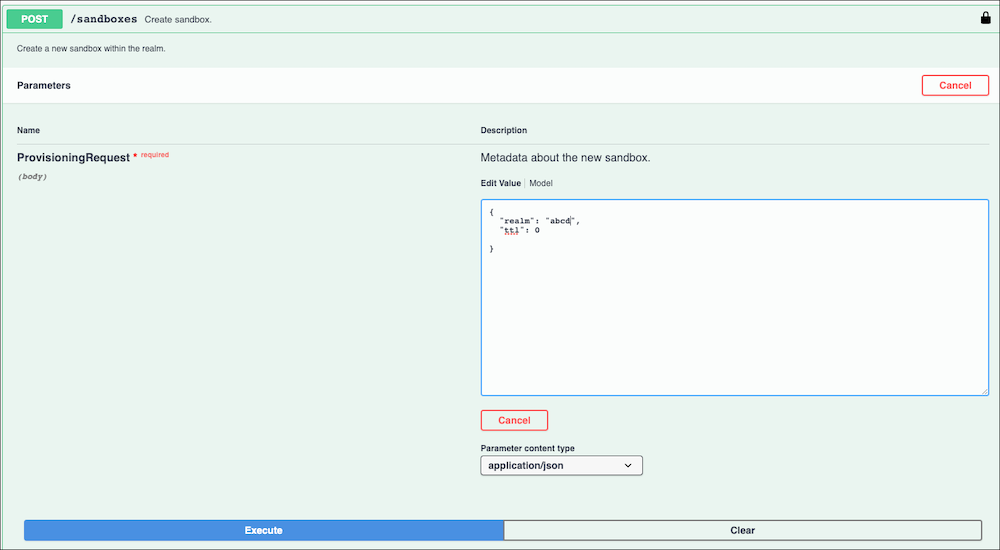Use the POST/sandboxes method of the Sandbox API to create an
on-demand sandbox.
- To open the Sandbox API user interface, go to B2C Commerce Sandbox API.
- Click Authorize.
- Enter the API client ID for the Sandbox API.
- To dismiss the authorization window and return to the Sandbox API user interface, click Close.
-
In the Sandboxes section of the Sandbox API user interface, click to expand the
POST/sandboxesmethod. - Click Try it out.
- In the request body, replace <your realm id> with the appropriate value.
- If you don't want to use 24 hours for the Time-to-Live value for the sandbox, replace the ttl value of 24 with any number of hours up to 2160. You can also enter 0 or less for ttl to specify that the sandbox lasts until you delete it.
- Enter values for OCAPI or WebDAV settings if applicable, or delete those sections of the request body.
-
Click Execute.