The following diagram shows the overall exchange of information between Order Management and Amazon. Each task is also described in the table that follows.
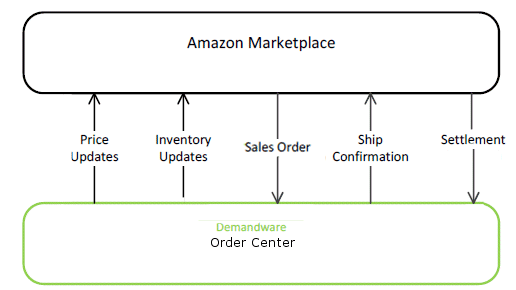
The tasks in the above diagram are detailed in the following table.
| Order Processing | Data Transfer with Amazon | Action |
|---|---|---|
|
Price Updates |
Order Management > Amazon |
Order Management sends prices to Amazon. Pricing is set with AmazonItem and AmazonPrice attributes in Order Management (Settings > Attributes). |
|
Inventory Updates |
Order Management > Amazon |
Order Management sends available-to-sell inventory to Amazon. Available inventory is based on inventory on-hand (across all sites) minus on-hold (committed) quantities. Note: Items marked as ‘Backorderable’ in
Order Management are sent to Amazon with an inventory level of 1000.
Reserve
levels of inventory can be set in the Tag field of the
AmazonItem attribute in Order Management (Settings > Attributes).
The Tag format is Value:Calculation_ID where:
|
|
Sales Orders (Export) |
Amazon > Order Management |
Amazon exports Sales Orders to Order Management. When an Amazon order is submitted, the order is linked to a Customer record that already exists in Order Management. If this is a new Customer, then a new Customer record is automatically created in Order Management. |
|
Ship Confirmation |
Order Management > Amazon |
Order Management send a shipping confirmation to Amazon and closes the Shipping Order and Invoice. |
|
Settlement |
Amazon > Order Management |
Order Management closes invoices once the Amazon Settlement Report is received. Order Management supports Terms to determine if the invoice is overdue or can be closed. |
Related Links: