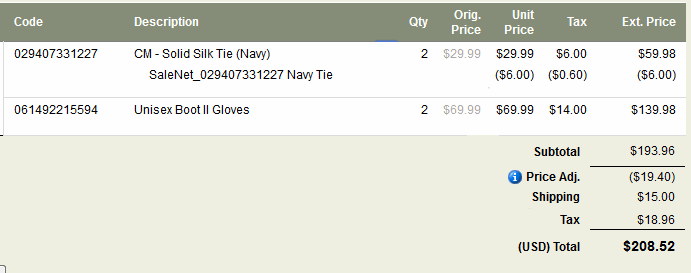Any price changes to line items or to an initial order total due to discounts, promotions, or extra charges are considered together as price adjustments. Order Management always expresses price adjustments as fixed values, never as percentages or fractions. A positive price adjustment represents a price increase, and a negative price adjustment represents a price decrease. Negative price adjustments appear in parentheses. When viewing order or invoice details, item-level and order-level price adjustments are as follows:
- Item-level price adjustments: item-level adjustments appear with the items they apply to, each in a separate row within the corresponding order line. Each adjustment is broken down across the Unit Price, Tax, and Extended price columns as appropriate.
- Order-level price adjustments: All order-level adjustments are combined into a single
value, shown in the Order Price Adj. field. To view the details of individual order-level
adjustments, hover over the blue Info icon next to the Price Adj. field to open a tooltip.
Under a Net taxation policy, when order-level price adjustments affect tax, the
corresponding tax adjustment appears below the tax value.
Items in an order can be excluded from an order-level price adjustment, such as a promotion. When editing an excluded item, the order-level price adjustment fields are disabled. The order-level price adjustment is distributed across non-excluded items and generates correct refund amounts, as appropriate. For example:
- An order from Salesforce B2C Commerce includes a promotion: "Purchase $30 or more, get 10% off the entire order."
- Items in the order:
- 3 Navy Silk Ties @ $10.00 each
- 1 Boot Gloves @$20.00. The gloves are excluded from the promotion.
- The customer contacts the Customer Service agent to return one of the items:
- If one Navy Silk Tie is returned, the refund amount is $9.00.
- If the Boot Gloves are returned, the refund amount is $20.00.
Note: To exclude items from an order-level price adjustment, note the following:- To populate a formatted list of excluded items in a custom attribute (OC_Exclude_OrderPriceAdjustments), implement a storefront customization.
- A custom attribute, OC_Exclude_OrderPriceAdjustments, must be created. From the
Edit Legacy Attribute Information page, create the custom attribute with the following settings:
- Group: Demandware
- ID and Labels: OC_Exclude_OrderPriceAdjustments
- Tag: Commerce Cloud Digital:OC_Exclude_OrderPriceAdjustments(Dir=ToDW/FromDW)
- Attach Object: Order Item
Contact Salesforce Support for details on this implementation.
Following are some examples of how price adjustments display:
| Price adjustment applied in B2C Commerce | Price adjustment in Order Management |
|---|---|
| 10% order discount on an order with a merchandise value of $100 | ($10) at the order level |
| $2 off a particular Item | ($2) at the item level |
| $5 handling charge per order | $5 at the order level |
Scenario: Price Adjustments
A U.S. customer contacts Customer Service to place an order for two Navy Silk Ties and 2 Boot Gloves. Currency is USD (Net taxation policy). The Customer Service Representative creates the order, which retrieves the pricing information from B2C Commerce, and applies any item- or oOrder-level pricing adjustments. In this scenario, the following discount price adjustments are applied:- Item price adjustment on Navy Silk Ties: "Buy 2 or more, get 10% discount"
- Order price adjustment: "10% order discount on Order of $150.00 or more"
- Shipping price adjustment: "$15.00 flat shipping on Order of $150.00 or more"
| Item description | Extended price | Sales tax (10%) | Item price adjustment |
|---|---|---|---|
| 2 Navy Silk Ties @$29.99 each | $29.99 x 2 = $59.98 | 10% Sales Tax: $2.99 x 2 (quantity) = $6.00 | Item Promotion “Buy 2 or more, get 10% discount”. Unit price adjustment: ($2.99) Extended price adjustment: 2 x ($2.99) = ($6.00) 10% Sales Tax on adjustment: 2 x ($2.99) x 10% tax = $(0.60) |
| 2 Boot Gloves @$69.99 each | $69.99 x 2 = $139.98 | 10% Sales Tax: $6.99 x 2 (quantity) = $14.00 | None |
| Subtotal | Order price adjustments | Shipping price adjustment | Tax | Total (USD) |
|---|---|---|---|---|
| Ext. Item Price + (Ext. Price Adj.) Navy Silk Tie: $59.98 + ($6.00) = $53.98 Boot Gloves: $139.98 Subtotal: $53.98 + $139.98 = $193.96 |
10% order discount on Order of $150 or more 10% x $193.96 = $19.40 |
$15.00 flat shipping on Order of $150 or more | Subtotal Tax + (Order Price Adj. Tax) + (Ship Tax) $19.40 + ($1.94) + ($1.50) = $18.96 |
Subtotal + Order Price Adj. + Ship + Tax $193.96 + ($19.40) + ($15.00) = $208.52 |
The following is a sample of the populated item and order-level amounts.