System Preferences reflect the options and customizations that can be set up and configured for your company's deployment of Order Management.
Order Management offers a wide range of configuration options and customizations. When you first implement the system, you must set it up to reflect your company and its processes.
It's very important to read through and understand all these areas when planning your implementation.
The following diagram illustrates the menus that can be used when configuring Order Management preferences. All categories are described in separate online help topics listed below the figure.
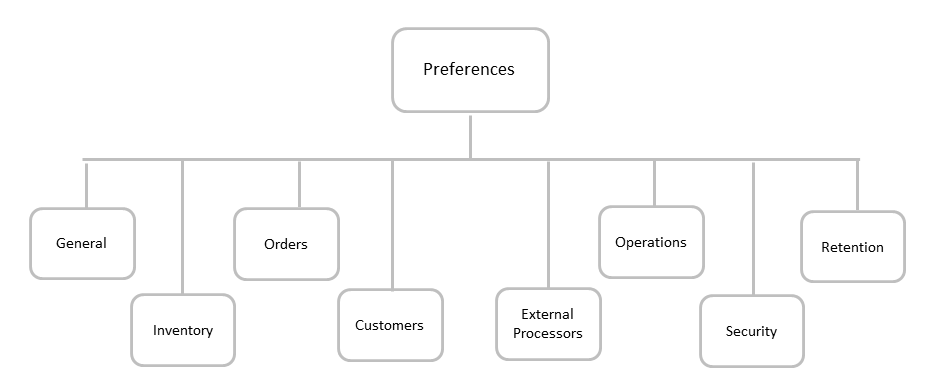
The Preferences menu is divided into a series of tabs, each of which contains a side menu of individual pages where you can configure options related to each tab:
- General: Company information, such as billing address that can be included on shipping labels
- Inventory: General inventory-related functions that relate to the behavior of Order Management
- Orders: Controls the way Order Management manages the order workflow
- Customers: Customer record management
- External Processors: Interface with third-party payment and shipping processors
- Operations: System-related aspects of Order Management including deployments and system links
- Security: Security management of passwords and URL addresses for Order Management Administration and Customer Service Center
- Retention: Controls the retention period before deleting system events, emails, and credit card information.