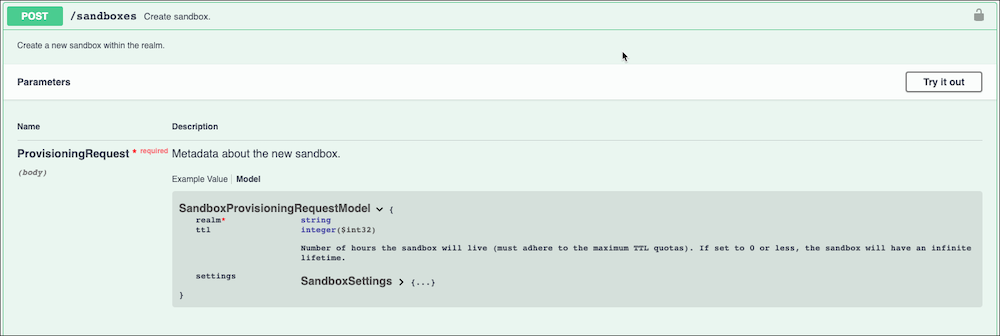You can access documentation for the Sandbox API and issue API calls from the Sandbox API user interface.
The Sandbox API user interface is available here:
https://admin.dx.commercecloud.salesforce.com/
Click Authorize to log in with the API Client ID you configured using Account Manager.
For details about the API call, expand the API method and click the Model for each call. To issue an API call from the Sandbox API user interface, click Try it out for any method. Edit the Example Values in the request body and click Execute.