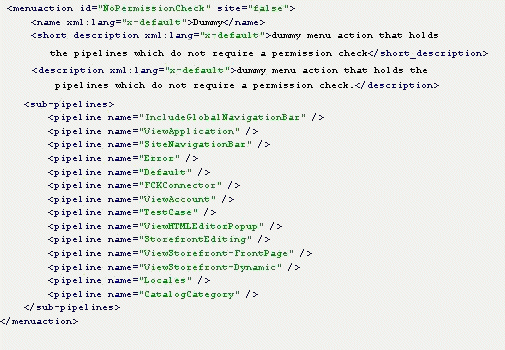A login and permission check is always performed for Business Manager pipelines. If you
need to exclude a pipeline from a permission check, create a custom Business Manager module with
ID NoPermissionCheck and assign the pipeline to this module. Only one custom
Business Manager module with ID NoPermissionCheck is allowed per server
instance.
Pipelines excluded from permission check can be executed by any user logged into
Business Manager. The pipeline can be executed, even though the user has no permission on any
Business Manager menu action.